Working all day can be a pain, especially for your back. Studies show that constant sitting is bad for your posture and health. Continuous sitting with no breaks increases your risk of health problems and developing back and neck pain. But what can you do when you’re meant to sit at a desk each day for work?
A standing desk may be the solution to poor posture and back pain. It is a great tool to help the average nine-to-five employee avoid living a sedentary lifestyle. You can adjust your height adjustable desk to cater to most heights. Your chair, monitor, and desk height should allow you to stand with good posture and no discomfort. You should be able to type on your keyboard without hurting your shoulders or hunching over to see your computer screen
To get the most out of your standing desk, you should alternate between sitting and standing. Too much of either can worsen back pain.
Do Standing Desks Help Back Pain?

Most of us spend much of our workdays sitting at a desk for several hours at a time. Constant sitting is associated with poor posture, poor health, and back pain. Standing more can alleviate back pain and help improve your posture.
A standing desk allows you to stay productive and keep pressure off your lower back. You can adjust them to the appropriate height that is comfortable for you and keeps you from slouching.
There are several types of standing desks, including:
-
Manually adjustable
-
Electronically adjustable
-
Static-standing
Our electric standing desks here at Desky offer ergonomic as well as aesthetic office solutions for those looking to stand and sit throughout office hours.
The ergonomic height options help ensure a comfortable work experience. Investing in ergonomic tools for your health increases efficiency and comfort, not to mention saves you money on medical bills in the long run.
The Desky Single Sit Stand Pedestal Desk is electronically-adjustable. Desky’s Zero Pedestal Stand Up Desk is manually adjustable—you can adjust the height with a simple tap of its foot pedal.
Standing desk converters are also available to boost your keyboard, laptop, and monitors up to standing height. Desky’s Zero Sit Stand Desk Converter has a height range of 160 to 445mm and is adjustable via an attached lever.
As for static standing desks, these sit at a fixed height. You cannot adjust them, and if you can, you can only tweak them a few inches. Static standing desks may not be an appropriate height for many adults. This type of desk is usually the cheapest option compared to other standing desks.
Is Standing or Sitting Better for Your Back?
Standing and sitting have both benefits and risks for your back. Alternating between standing and sitting is the best choice. Several studies have proven the significance and benefit of standing more than sitting. However, you do not have to stand all day—you can alternate between sitting and standing.
Constant standing or standing incorrectly can result in more harm than good. The natural curve of your spine can cause joints to be closer together and increase inflammation while standing instead of sitting. A healthy mix of both is the key to muscle and skeletal health.
Does Standing Help Strengthen Your Back?
Standing can help strengthen your back. By incorporating standing into your office hours, you'll be able to stretch and strengthen your back and leg muscles regularly.
For this reason, a standing desk is a great option to try to improve muscle strength during your workday. Good posture and shoulder positioning are imperative to not injuring yourself and strengthening the back muscles. If you’re slumped over at your desk, you’re probably going to do more harm than good.
Standing also burns more calories per hour than sitting and keeps your muscles from getting too tight over time. Using a standing desk is also associated with healthier habits like taking breaks to move around. If you’re taking more breaks and interacting with your environment, you can improve your balance and factors associated with heart health.
Good posture can lead to reduced back pain, easier breathing, and optimal digestion. When you have good posture, your muscles properly support your spine.
You can combine a sit stand desk with a treadmill, exercise bike, or exercise ball for an even more active work environment.
Is Standing Better Than Sitting for Lower Back Pain?
Standing is better than sitting for lower back pain, as long as you alternate both standing and sitting. Although standing is generally easier on your back than excessive sitting, it is necessary to strike a healthy balance between the two. An adjustable standing desk allows you to alternate between sitting and standing. Lower your desk and use a comfortable desk chair when you’re tired, and stand up in the morning when you have more energy.
Can Sitting At a Desk Cause Lower Back Pain?
Yes, sitting at a desk can cause lower back pain. A sedentary activity like sitting for long periods puts excessive pressure on your lower back discs and can lead to back pain. You can develop pinched nerves, stiff muscles, and lower back pain.
Taking breaks to move your body and alternating between sitting and standing can reduce neck pain and lower back pain.
Is Standing Bad for Lower Back Pain?
Standing for extended periods and standing incorrectly are bad for lower back pain. Standing incorrectly usually refers to standing with poor posture, which results in an unnatural curve of your spine and pressure on your back. Standing for too long can also result in foot pain.
Symptoms of poor posture include back pain, rounded shoulders, and a protruding stomach. If you are already experiencing lower back pain, standing for too long or incorrectly could worsen joint inflammation.
Experts recommend that you should stand for at least two hours a day. It is even better to aim for four hours.
How Do I Stop My Standing Desk From Hurting My Back?

To stop your standing desk from hurting your back, make sure you are sitting and standing for short periods throughout your work day. Stop immediately if you are experiencing any pain from standing.
If you are using a standing desk and are experiencing back pain, you are likely either not using it correctly or are standing for too long at a time. To benefit from a standing desk, you must also adjust it to the appropriate level to match your height. Most standing desks are adjustable.
When you switch to a sit-stand desk, you should not immediately go from always sitting to always standing. If you jump into constant standing, you could worsen your back pain. The best route is gradually standing more and constantly alternating.
Experts recommend a practice known as active or dynamic sitting. Dynamic sitting involves moving around throughout the workday. The idea is to keep yourself occupied with physical activity, such as standing up, walking around, and even something as simple as switching your sitting position.
However, if you are standing incorrectly, it can do more harm to your body than good. You can reduce back pain by practicing good posture by standing straight with your shoulders relaxed and back. Your feet should be about shoulder-width apart, with your weight mainly on the balls of your feet. Practicing good posture isn't always easy, as we tend to slouch when we are tired or have been in the same position for too long.
Other Perks of Using a Standing Desk
Several studies prove that a sit-stand desk offers various health benefits, including a lowered risk of heart disease, weight gain, Type 2 Diabetes, and premature death.
According to a Journal of Physical Activity and Health study, using a standing desk burns more calories than sitting down while working. In addition, walking for thirty minutes could burn about 100 extra calories. If you don’t have time to step away, you could purchase a treadmill to get some steps in while you work at your standing desk.
Standing helps you avoid a sedentary lifestyle. Living a sedentary lifestyle has increased the risk of mental health issues like depression.
Alternatives for a Standing Desk
If you want a standing desk but can’t get one because of specific health issues, a small workplace, or your budget, some ergonomic accessories can be helpful in the meantime when it comes to improving workplace ergonomics.
You could try using a monitor riser, a laptop stand, a portable sit-stand desk converter, or a mounted shelf to raise your monitor screen to eye level. These accessories help keep your spine neutral and prevent back and neck strain.
A mounted shelf is an easy solution for the average handyman. Setup for a mounted rack should take about a half-hour. Be sure to use heavy-duty brackets that can support the weight of your computer and other desk items.
A laptop stand is one of the cheapest accessories for workplace ergonomics and is portable and convenient for small workspaces. You will need a Bluetooth keyboard and mouse once your laptop height has been raised. Laptop stands raise your screen to a height that prevents you from straining your neck, thus promoting better posture.
Frequently Asked Questions
Still on the fence about purchasing a standing desk? Read on for frequently asked questions.
Does standing help with weight loss?
Yes, standing can help with weight loss. Standing burns more calories than sitting and is associated with weight loss. Your energy expenditure while standing and walking around throughout the workday will be higher than when you are sitting all day.
Why do my feet hurt after using my standing desk?
Your feet may hurt after using your standing desk because you are wearing uncomfortable shoes or standing for too long. You should wear comfortable, supportive footwear and alternate between sitting and standing.
I got a standing desk, but my back still hurts. Am I using it wrong?
If you are experiencing new or worsening back pain after using a standing desk, you may be standing incorrectly or for too long at a time. You also may have your desk height set too high or too low.
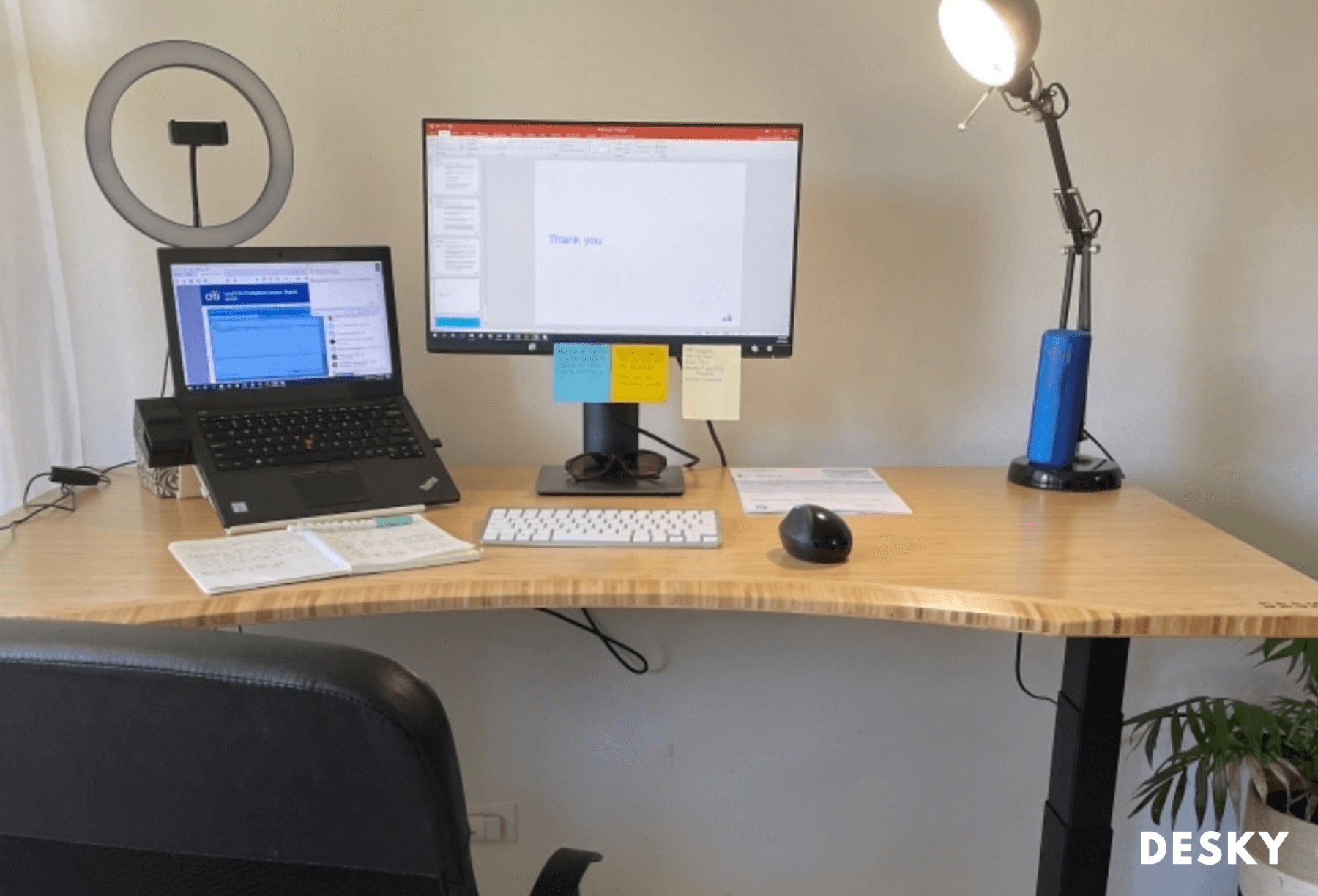
Excessive sitting is linked to poor posture and lower back pain. However, standing for too long can also put too much pressure on your back. You should slowly ease into increased time standing when you first start with a standing desk. You should also always alternate between sitting and standing to avoid too much pressure on your lower back.
Check to see if your desk height is adjusted to the appropriate height.
Are there measures I can take to reduce lower back pain before I invest in a standing desk?
Work on your posture. Poor posture will cause back pain whether you are sitting or standing. You should also be taking breaks to move around throughout the workday.
What are some other benefits of using a standing desk?
The benefits of using a standing desk are increased productivity and alertness throughout the workday. It also promotes movement and taking healthy breaks.
What are the risks associated with using a standing desk?
Although standing throughout the day is healthy, excessive standing has its own risks. It can cause back and foot pain and muscle strain. Balance is key.
Should You Use a Standing Desk All Day?
No, you should not use your standing desk all day. Instead, you should alternate between sitting and standing. Although sit-stand desks have several health benefits, too much of one thing is never healthy.
You should not stand all day, just as you should not sit all day. The key to reducing back pain and improving your overall health is alternating between sitting and standing throughout the workday. You should start by standing for about thirty to sixty minutes a day. Over time, you can gradually increase it.
Sitting for prolonged periods can lead to several different health problems. It can leave you at higher risk of health problems and long-term muscle strain or pain. A sedentary lifestyle is linked to cardiovascular disease, weight gain, and high blood pressure. Standing for prolonged periods can cause leg and foot pain caused by pressure on your knees and hips.
Be sure that you are sitting and standing with proper posture. If you are slouching, you can put pressure on your discs and worsen back pain.
To get the most out of your standing desk, make sure it is appropriate for your height. Your desk, chair, and monitor should all be at the correct levels to ensure proper posture and a comfortable work environment.
Desky’s desk height calculator helps you choose the ideal height range for your desk, chair, and monitor for when you are sitting or standing. The appropriate chair height will allow your thighs and feet to be parallel to the floor. Your desk should be low enough that your elbows and underarms can lie straight on the table.
Once you're sitting and standing ergonomically throughout your work day, you'll be strengthening back muscles daily and eventually reducing your chronic back pain. Ready to purchase your new standing desk? Try Desky's range of sit stand desks designed to help you bring activity into your office.
source https://desky.com.au/blogs/news/stand-desk-good-for-back-pain
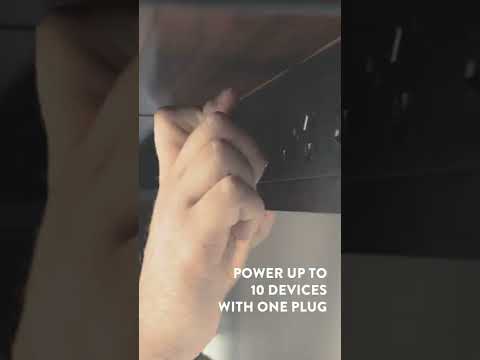
No comments:
Post a Comment