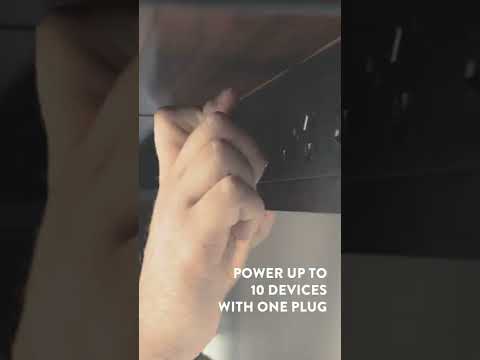You don't have to be a pro to play like one. Setting up your dream gaming setup isn't as hard as you might think. Whether you're a regular streamer or casual solo player, the right desk space can transform your gaming experience. Don't think your PC gets all the glory, either. We're talking about some of the cool gaming desk accessories that every gamer should have on their desk. These gaming desk accessories are more than just high-tech splurges that collect dust. They take your play to the next level, boosting comfort and maximizing health, flexibility and, of course, style.
Check out the list below to start designing your gaming desk setup with our round-up of important gaming desk accessories.
Standing Desk

Most gamers spend their time behind the mouse seated in a gaming chair, but this can take a serious toll on your back and neck if your gaming desk height is not ideal. Poor posture is one of the most common ailments that affect gamers, but an ergonomic gaming desk can help correct this part of your gaming experience. With a standing desk, you can perform routine exercise, improve blood circulation and keep your spine and neck aligned.
Our Alpha Dual Sit and Stand Gaming Desk offers the best of both worlds, so you can adjust your gaming desk to suit your needs. Stay standing when you're exploring a new world, but easily sit down when the next boss battle gets serious.
For greater desk space, our Sigma L-shape gaming desk features a sit-stand frame that can hold even the most intense gaming setup. For streamers and YouTubers, this desk offers plenty of space for all your hardware and recording equipment. Now that you've got an adjustable height gaming desk setup, let's consider your gaming chair and enhance your gaming experience!
Ergonomic Chair
Another way to combat poor posture from gaming is to invest in an ergonomic chair. Both ergonomic gaming chairs and office ergonomic chairs are suitable to address posture issues, but the gaming chair you purchase should have the ability to adjust and customize its positioning. Many gaming chairs look cool, but they don't offer the flexibility and back support that an ergonomic office chair does. For that reason, you should avoid buying a gaming chair based on looks alone. Read up on ergonomic chairs' features to make sure that the gaming chair of your choice gives you the ability to adjust its arm rests, back and seat.
Monitor Arms and Stands

Your monitor stand should be eye-level to avoid the dreaded tech neck. Both standing desks and regular desks can support a monitor mount. There are single and dual monitor arms to suit every desk setup, whether you have just one monitor or a second monitor for gaming purposes. Your monitor stand or monitor mount is one of the most essential gaming desk accessories that allow you to correct poor posture, reduce neck strain and create a sleek design for your setup. Our monitor stand is all about creating a fluid gaming experience that can work for standing desks or seated models. Your gaming desk setup and every desk accessory should be adjustable, so you're always able to game however you want, whenever you want.
In-desk Wireless Charger
There are a lot of cool gaming desk accessories that don't have anything to do with the actual games. Instead, they're all about creating the perfect desk setup. Smartphones give gamers an easy way to access social media, look up helpful tips and walk-through guides without leaving the game. You can keep yours close by and fully charged at all times with in-desk power and chargers like the awesome Elsafe ARC-H surface charger desk accessory which attaches under your desk. No more needless cords have to clutter your space. All you have to do is place your smartphone on top of your desk and your phone will magically start charging. Don't forget to check out the compatibility for your smartphone model before buying any chargers for your gaming desk!
Noise-Cancelling Headphones
Sound is one of the most immersive features of many games, but it can be hindered by outside noise. Traffic, TVs and even just other members of the household talking can all filter in and disrupt your gaming experience with your team mates. A good pair of noise-cancelling headphones will give you the highest quality, surround-sound audio for greater immersion and better concentration. There are several variations on the market, including a wireless gaming headset and ones with built-in mics. Shop around to find one that suits your tastes and budget; we recommend a wireless gaming headset that goes over the head and fully covers the ears. This will block out the most noise and be more comfortable for long periods of time, as well as not have any pesky wires getting in the way of your game.
Headphone Stand

Once you've got your headphones, you don't just want to leave them thrown on your desk. This is a good way for the wires to get tangled and eventually start faulting out. A sleek headphone stand like our Desky Premium Headphone Stand will let you keep your gaming headset neatly arranged, and let's be honest, it looks pretty great, too. You'll feel like a pro every time you step into your game space and pluck your headphones off their dedicated stand.
If you stream, then you may have a gaming headset and other headphones that you use for different games. You may also be a tech-lover like us and own several models that work better for different types of sound. Whatever the case, a good stand will let you store them in style and always keep them close by.
Mouse Pad

If you have a gaming PC, then you likely have a pretty epic gaming mouse, too. But what's it resting on? A flat surface or book can lead to wrist strain and even slow down your response times, so going with a mouse pad is best. An ergonomic mouse pad offers ample support and a smooth glide that prevents carpal tunnel and keeps your cursor moving fluidly. Make sure that your one mouse pad also has a low-friction, easy-to-clean surface.
If you're the type of gamer that loves to play in a neon-lit, darkened room, then our LED gaming mouse pad could be the perfect fit. Not only is it an ergonomic mouse pad designed specially for gamers, its sleek, straightforward design is perfect for customizing your space.
Webcam/Camera for Streaming
If you stream or record videos, then you'll want to get a camera that captures you in full HD. Visibility among serious gamers is a fierce competition, which means quality makes all the difference. You can mount the camera on a stand or desk tripod that easily captures your face without impacting game performance; if you have a GoPro, it can easily double as a streaming camera. You just have to mount it at the right height for the perfect angle. Show 'em what a game face really looks like!
You should be able to sync your camera up with wireless headphones or a microphone to capture the highest quality sound footage with no problem. Most gamers who stream or record tend to use separate audio devices that produce higher quality sound. Having two copies of your gaming audio also prevents footage loss if one source is corrupted.
Cable Management System
Gaming desks tend to hold a lot more than just a mouse and keyboard. Between dual monitors, a camera, gaming headset and other accessories, you can quickly find yourself wrestling with a massive tangle of cords that are hard to keep organised. Integrated cable management organisers like a wire organizer that can clip right under your desk will make clean-up a cinch. You'll be able to neatly align all your cords, hook them up or disconnect without wondering what goes where. If you have an adjustable standing desk, then you'll especially want a wire organizer that allows for easy movement without accidental unplugging.
If you work from the same desk you game at, a cable management system and wire organizer is even more valuable. You'll never have to worry about cable clutter getting in the way of your job again. You'll also be able to easily disconnect anything work-related and switch to gamer mode after your shift ends just like many gamers who are truly hardcore.
LED Lighting

A desk lamp is one thing, but an LED gaming desk setup is another entirely. RGB lighting or LED lighting strips can easily transform your workspace into a gamer's paradise after hours. Our Desky Ergonomic T LED Gaming Desk takes your gaming to the next level with multi-coloured ambient lighting.
Prefer custom LED lighting? If you've always envied those neon-lit backgrounds on Twitch, then you may want to check out Nanoleaf. The smart lighting company makes incredible LED lighting and home decor that will help you craft the perfect gaming setup. Long gaming sessions in a dark room can lead to eye strain, but LED lighting offers soft illumination in a variety of soothing colours so you can select your ideal color combination.
As you choose lighting for your desk setup, consider your budget and space. In some cases, you may find a desk lamp is more effective for compact areas. The easiest alternative when it comes to LED lights is switching to an LED color bulb instead. You can even buy smart LED bulbs that can have their color and brightness adjusted through an app on your phone.
USB Hub

You'll always have a connection within arm's reach with a desk USB hub. Your phone, audio gadgets, desk lamp, controllers and other gaming accessories all need a USB port to charge, but the two average on gaming PCs aren't enough. A USB hub will allow you to have multiple devices connected at the same time without conflict. Using a hub with USB ports instead of multiple outlets can also be more energy efficient and its compact design means you'll have more space on your desk.
If you have a gaming PC, then a USB hub is also a great addition to your cable management system. While it may not be able to support every wire that comes across your desk, you can easily arrange it so it keeps wires from stretching every which way. If you game on your laptop, then a USB hub can allow you to connect several additional devices at a time. This means all the features of a keyboard, mouse and controller can all be used in tandem with multiple USB ports.
Compressed Air Cans
A keyboard can collect dust and dirt that impact performance and even cause some keys to stop working. Compressed air cans might not be the most impressive looking gaming accessories, but they make a huge difference. Compressed air can be used as a dust blower to remove any dirt and debris from your keyboard and other PC parts easily. You won't have to dismantle anything, and a few puffs of air can keep your gaming setup looking clean and new for years with this simple dust manager hack.
Gaming Mouse and Keyboard

A gaming keyboard allows you more surface area for you to move around, but it also tends to offer greater support and feedback. A gaming mouse is ergonomically designed for long gaming sessions that a typical mouse wouldn't be able to hold up to. There are tons of mouse and keyboard options out there for every level of gamer and style; look into some that have RGB lighting for reduced eye strain and a dash of style.
Some factors to consider when choosing a gaming keyboard and mouse are:
- The overall size and your desk space.
- Key layout and durability.
- Mechanical or membrane key technology.
- Mouse design and size in comparison to your dominant hand.
- Additional mouse buttons and scroll wheel.
- Wireless vs. wired gaming mouse with USB cable.
- RGB lighting and additional features.
Microphone Stand
Streamers and YouTubers will need a sturdy mic stand to capture their commentary without any mishaps. One of the gaming desk accessories you'll want if you share your gameplay is a mic stand. It can be adjusted to a standing desk, or you can move it around as you arrange your gaming setup. You can position it at the optimal distance to record your voice clearly without any static or breathy interference.
A microphone stand is a must-have for anyone who wants to get into streaming. If you've been using boxes, books or other homemade substitutes, you're prone to falls and disruptions that throw off your entire stream. If you make videos, one slip or bang can mess up the entire footage. A mic stand makes a huge difference, and you'll find the streaming experience much more enjoyable with one always within arm's reach.
Stream Deck

Anyone who's ever tried to stream before knows it's not just plug and play. Streaming requires multitasking. You're a gamer, entertainer and content creator. If you are partnered or aspiring to be, a stream deck could help you take your channel to the next level. Ever wonder how the pro Twitch streamers manage everything so flawlessly? It's all thanks to this handy piece of hardware.
A stream deck is something you'll find on many gaming desks, but you might not know what it is at first glance. It seems complicated, but the UI isn't as intimidating as it appears at first glance. With a stream deck, you can streamline your entire setup to be operated with the press of a button. OSB, Twitch, YouTube and more tools are all able to be connected to your deck. Audio devices can also be easily switched on and off for instant capture. All in all, this is a great investment for the streamer who wants to wow their audience and create flawless content.
Your Game, Your Rules
There is an infinite realm of creative possibilities when designing your ultimate gaming desk setup. Whether you've got an entire room dedicated to playing or just want to deck out a nook in your apartment with the best gaming desk accessories, we've got everything you need. From wire organizers to LED lights and other desk accessories, we hope this post inspired you to upgrade your desk setup. Shop our Desky range of products now to find the gaming desk of your dreams.
source https://desky.com.au/blogs/news/best-gaming-desk-accessories