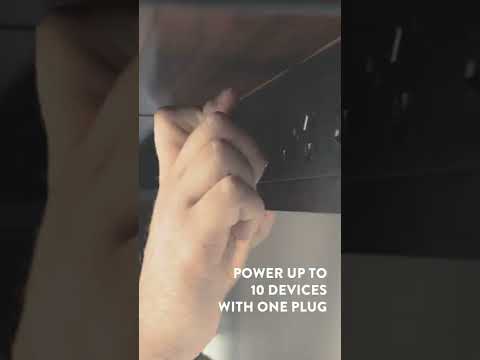To set specific height limitations on your Desky Dual, we’ve got some great tips to make your Desky life simple and efficient. Your Desky's default height range is from 60 cm to 124 cm in order to provide the widest range of heights to suit most users' ergonomic workspaces. However, you might want to limit this range depending on how you use the Desky within your home or office environment.
Setting a minimum or a maximum height under that default range can avoid accidental collisions with other furniture, for example, any equipment or drawers placed under your desk, as well as floating wall shelves placed above your desk. Let’s go ahead and learn how to set height limits on your new standing desk!
Check out our video on how to set height limitations on your Desky Dual:
How To Set Height Limitations on the Desky Dual
- The first thing to do in any programming situation is to ensure all the cables to the control box under the Desky are firmly plugged in, including the power cable, both yellow leg cables, and the control panels.
- Then, check the power outlet at the wall to ensure it is secure in place and switched on.
- Next, make sure there are no obstacles under your Desky as we will be bringing it down to its lowest height.
- To set your maximum height range, adjust Desky's height to your desired maximum, then press the "M" button and "S" will be displayed in the panel.
- Immediately press the upper button here and the S will flash once.
- Then, press and hold the M button until the display reads '999' to confirm you have just set your maximum height limit.
- Now, to set your minimum height, simply repeat that process.
- But where you immediately pressed the up button previously, instead, you should press the down button and it will display triple zero to confirm that the Desky will not go below that height.
- To remove the maximum and minimum settings, press the M button and S will be displayed.
- Then, press and hold the M button again until triple 5 is displayed to confirm you have successfully cleared all the settings. And that is how you set the height limitations on your Desky Dual under its default range.

The Desky Dual Standing Desk – Features and Specs
- Height range of 60-125cm
- Weight capacity of up to 140kg
- Height adjustment movement of 36mm/second
- Dual motor lifting system
- 10-year warranty on parts
- Anti-collision system
- Noise reduction at 40db in motion for almost-silence lifting
- Features stability and strength in our heavy-duty desk frame
- 3 stage telescopic legs
Those in search of a state-of-the-art electric height adjustable desk will certainly not be disappointed by the Desky Dual Electric Standing Desk’s capabilities. With abilities such as load-bearing capacities of up to 140kg, the Dual is a perfect match for anyone who works with heavy office equipment and looking for automatic adjustments of desk height from sitting to standing with a single push of a button.
Some of the Dual’s characteristics include the smooth lifting motion thanks to the included dual lifting motor, as well as its wide range of height adjustment that is suitable for 95% of users. Built from high-grade materials, its sturdiness and stability is backed up by our 10-year warranty.
The Desky Dual Electric Sit Stand Desk is also our most preferred option, thanks to its ease of use as well as variety of customisation choices when it comes to desktop material, desktop shape and colour - it will fit seamlessly into any interior decor you already have.
Our handy Desky Buying Guide can assist with more desk comparisons if you need an overview.
Our Desky Dual is perfect for you if:
Your desk needs to bear heavy loads of office equipment (up to 140kg)
You need fast desk height adjustment at the press of a single button
Customisation options for your desk are important
Ready to purchase your new desk? Check out the full range of Desky desks here and find the perfect sit stand desk for your office space.
source https://desky.com.au/blogs/news/set-height-limitations-desk