Any gamer knows that the right setup can make all the difference in the hyper-competitive world of online gaming. Whether you’re a hobbyist or an aspiring pro, you still want the gaming desk that allows you to be at your best. A gaming desk that works the best for you and your style is key. Only then you can you fully relax and do your best gaming.
Of all setups, gaming desktops are the hardest to get right. You need a safe cool spot for your gaming PC. You want your pc setup for the best gaming performance. The placement of your monitors is killer. But of course, the positioning of your keyboard and mouse pad is also important. You want your audio equipment placed so you get the full immersive experience. And all of this arranged in a way that gives you the maximum flexibility and access.
And there are so many types of gaming desk to choose from. Some people will prefer a normal gaming desk, some will opt for an L shaped desk, and for others stand up gaming desks will be best. Then you need to consider your cable management. And that's only the beginning.
Because as important as both performance and your gaming experience undoubtedly are, they’re not the only things you need to bear in mind when putting together your gaming desk.
Because along with the growing popularity of sports, we've seen a marked increase in gaming-related injuries. A range of RSI and postural problems have been associated with extended periods spent gaming. Carpal tunnel syndrome, cubital tunnel syndrome, mouse elbow, lower back problems and sciatica are just a handful of the ailments gamers have reported.
The good news is, by designing your gaming set up with ergonomic principles in mind, and choosing the right desk, you can greatly minimise the risk of strain and injury. Meaning you will be able to carry on gaming for years to come. The bad news is, however, that balancing all of these priorities won’t be easy. And that’s exactly why we prepared this guide to help you achieve your best gaming desk setup.
What is the best desk for gaming?
If you've ever tried to game with your old computer desk, you'll know what we mean. The one thing you can’t do without when building your set up is a great desk. After all, this will provide the foundation for all of your equipment, and so, just like building a house, you need to get this fundamental element right. Only then can you get the best gaming experience from your setup.
With so many gaming desks available, which to choose? The best gaming desk will be the one that works best for you. There are lots of things options and things to consider when choosing your game desk.
How Long Should My Gaming Desk Be?
Maximising the surface area and desk space available to you is key when deciding on a setup, and when choosing a gaming desk. You need to leave ample room on your gaming desk for the mouse and keyboard, extra controllers, and anything else you might want handy for an extended period of gaming.
This leads to L shaped gaming desks. They have a whole other surface where you can attach or place an extra computer monitor, or anything else you might need. But for those who prefer a normal gaming desk configuration, you can increase the surface area of your gaming station using monitor arms.
Is A Sit/Stand Gaming Desk Worth It?
The answer to this question is to some extent down to preference. Some gamers just don’t enjoy gaming standing up, and so for them of course, it is not. However, the benefits of standing desks are clear for all to see, especially for those of us who spend extended periods of time at our gaming desks.
With gaming-related injuries on the rise, a standing desk could be the difference between you gaming long term or retiring early. The most common ailments amongst gamers are postural, caused by spending long periods in one position. And an adjustable height desk could help prevent this. The ability to change positions allows you to change the muscle groups being used and relieve strain, lowering the risk of injury significantly.
But that’s not all an adjustable height gaming desk could offer to your set up. Changing position and spending at least some of your time upright promotes blood flow, lessening fatigue and increasing focus. Many gamers now prefer to stand and game as it's also easier to switch from monitor to monitor. And if you’re worried that changing position will affect your gaming, you shouldn’t. Standing desks are designed to transition smoothly in seconds, so the only difference you’ll notice is the height.
Cable Management
A good set up will require it’s fair share of cabling, so choosing a gaming desk with cable management built-in is a great idea. Not only does cabling completely kill the look of your set up: it’s also a real hazard. The last thing you want to be doing it tripping headlong into your new gaming desk, so make sure your cables are properly packed away. If you have a desk already, you can buy cable management systems on their own.
Monitor Arms
Monitor arms offer so much that they are almost essential in our book. They allow you to free up valuable desktop space, as your monitor or monitors are no longer sitting on there. More importantly, though they allow you way more flexibility of positioning, so you can position them not close to, but exactly where you need them. With multiple monitors, you can achieve a near endless amount of combinations.
What is the best Ergonomic chair for gaming?
Whether you’re sitting the whole time or mixing it up, your gaming computer chair is just as important as your gaming desk. To enjoy your gaming the most you want a chair so comfortable you hardly notice your sitting down at all. You need flexibility of movement, especially if you plan to use multiple screens. And of course, you want something that looks great with your desktop and set up.
Below are just a few of the things to look for when choosing a gaming chair. See our Choosing An Ergonomic Chair guide for more info.
Full Range Of Movement And Tilt
Even though we know the game isn’t real, most of us will react physically, as if it is. If you’ve ever jumped back in your seat while gaming or leaned into a corner on a racing game, you know what I’m talking about. So movement isn’t just important, it’s part of the experience.
If you have multiple monitors, the action can be coming from all sides. So a key consideration when choosing your gaming chair is the range and ease of movement it allows. Ideally, you don’t want to be leaping out of your seat or twisting your spine to switch screens. Normal office chairs simply won't do it. You need a chair with full and smooth swivel action, as well as tilt for when you rock backwards or forwards, is essential.
Fully Adjustable
To achieve the perfect position, you need a chair that has a full range of adjustable parameters. You need an adjustable height seat, adjustable back height, and lumbar support, so you can find the optimum position for both your gaming and your spine.
Ergonomic Design and Lumbar Support
There’s no doubt that choosing a chair designed with your body in mind will benefit you, your gaming, and your well-being. Comfort is essential if you are to enjoy your gaming to the fullest. But so is protecting your body from the rigours of gaming. A chair that allows you to sit in the most natural position, and offers lumbar support, will help to prevent the postural problems seen among many gamers and esports professionals.
How Do You Set Up A Gaming Desk?
As no two gaming setups and no two gaming desks are identical, there’s no one answer we can give you to this question. How exactly you set up will depend on many factors, including where your gaming desk will live, your specific gaming needs, and your budget.
Below are just a few of the things to think about when choosing a gaming desk, to help you find the ultimate setup:
Gaming Desktop
When choosing your gaming desktop, tread carefully. Gaming desks need to take a lot of punishment. So even safety glass might not be up to the job. Make sure your desktop is tough, and doesn't damage easily. Assuming you can't afford carbon fiber, a solid wooden desk is normally the toughest and most stable option.
Know your space
The size and scope of your set up will of course be defined by the space you have available. However, there are a few things you can do to maximise your space. Top of the list is the L shaped desk, which is ideal if you have a corner space available, allowing you to maximise the capacity of your gaming room.
Also consider how much available room on the desktop you require. If you don’t have enough space for an L shaped desk, you could consider elevating your monitors to open up desk space.
Think about comfort
Comfort, and your wellbeing, should be at the forefront of your thinking. After all, there’s no point in building a set up which you can no longer use because you’re injured. Using a sit-stand desk can be a huge help in keeping yourself free of strains and injuries. It also allows you to keep the blood pumping and the metabolism active, keeping you alert and focussed.
Invest in Cable Management
Cabling is essential, but it’s also much better out of sight. Investing in a desk with a cable management system built-in saves a huge amount of time and hassle inventing your own, and prevents the risk of tripping, or worse … the power being cut mid-session. It also makes the area around your desk much easier to clean, and looks way better that way.
Think about your extras
You've left space for your mouse pad. But what about your gaming headsets, the charging station, a cup holder, a camera for streaming: there's a whole host of extras you might want to accommodate, so make sure you have space for everything before you commit to a gaming desk.
How Can I Improve My Gaming Setup?
If still using an old computer desk, then buying a new desk is a must. If you already have a setup that you’re looking to upgrade, or if your current desktop is simply irreplaceable, you might want to consider buying a standing desk frame to fit it to. Yes, they can be purchased as a stand-alone item. Generally very easy to fit, you could transform your gaming desk.
If space is an issue on your gaming desk, elevating your monitors could well be the solution you’re looking for. Not only do you get more space: there’s a whole host of other benefits. Which leads us neatly to our next point.
How Do You Set Up A Display For A Gaming Desk?
Setting up your monitors is one of the most important decisions you’ll make when building your set up. Your positioning will depend on how many monitors will be used on the gaming desk. If you’re only using one, of course, it’s a little simpler, but there is still a lot to think about.
In terms of your main (or only) monitor, it should always be set up so it is on your direct eye level and directly in front of you as you will be facing the desk. You want the monitor to be about an arm’s length from your eyes. A monitor arm will give you more flexibility, help with your cable management, and free up space on your desk or desks. If you use a multi-monitor setup, they really come into their own, but they are just as useful with single monitor setups.
How Much Should I Spend on my Gaming Setup?
How much you should spend on your gaming desk and setup depends a great deal on your budget and your personal needs. At Desky, our fixed pc gaming desks start at an affordable $249.00, but you can spend up to $2500 if you want adjustable height, corner style and the very best set up available. If you only need to add a few parts to optimise your existing set up however, it could well work out significantly cheaper. See our full range of standing gaming desks and get an ergonomic gaming desk today!
source https://desky.com.au/blogs/news/best-gaming-desk-setup

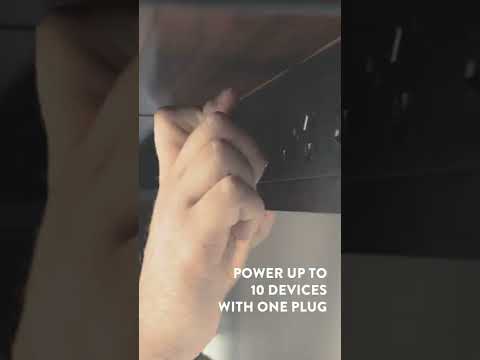
No comments:
Post a Comment