Many have now made the switch from static to standing desks, but there is still some debate about how best they should be used. This means that many owners of standing desks are still not 100% sure how to utilise them correctly. The benefits of standing desk use are well known. Using a standing desk effectively can promote good health and save you from pain and strains, and boost your productivity. So it's a shame that some aren't getting the most from their sit-stand desk.
Here we've provided some guidelines you can follow when using a standing desk, so you can reap all the health benefits whether sitting or standing. We’ll also give you some posture tips, and show you how to use your desk to avoid pain. We’ll advise on how long you should spend standing, and finding the perfect height for your desk, so you can get all the standing desk benefits going, to make sure you're healthy and pain-free for years to come.
How To Use A Standing Desk While Sitting
Some people think that so long as they are alternating between sitting and standing with a height adjustable desk, they don’t need to be so careful with their seated position. Even if you sit and stand at work, you could be missing out on some of the health benefits. You can still cause strains and backaches from a poor seated posture, even if you're not spending long periods sitting.
Below are some tips on how to work safely in a seated position.
Use An Ergonomic Chair

Ergonomic chairs are designed to cushion and support the load-bearing areas of your body. The overuse of these areas causes pain and over time can lead to chronic conditions, even if you only spend relatively short amounts of time seated. A chair with adjustable back and lumbar support should be the minimum.
A fully adjustable ergonomic chair allows you to set up so your unique body shape is supported where it’s needed. Adjustable tilt, armrests and neck support should help make sure you maintain the perfect seated posture. It will also allow you to position yourself perfectly relative to your desk and screen.
Find The Perfect Position
The way that you sit and are supported is super important, but it’s how you sit relative to your desk, keyboard and monitor which really makes the difference. The correct position should help to avoid neck pain, lower back pain and stop you from developing carpal tunnel syndrome.
First you should find the correct seating position:
- Use the adjustable parameters to find the most comfortable seated position, so you can feel your back is supported.
- Set yourself up so you are sat with your feet perfectly flat on the floor, with your knees around 3 inches from the edge of your seat.
- Your trunk should be at an angle of around 100-120 degrees relative to your thighs.
Once you have your seat set up, it’s time to find the best position relative to your desk. Standing desks allow you to find the perfect height. Pull into your desk and raise or lower until your forearms are resting on the desk. Here’s what you’re looking for:
- Your arms are close to your body, with your forearms at a 90-degree angle to your body.
- Your hands reach the middle of your keyboard without stretching.
- It’s ok if your fingers hover slightly over the keys, but your forearms should be supported by either the armrests on your chair or your desk. Your wrists should not be bending downwards.
- The top of your monitor should be 2-3 inches above eye level. This helps keep the neck and spine in a natural position.
Position Your Monitor
If you have the rest of your position right but your monitor is too low, or high even, then you will need to find a way to reposition your monitor. If it’s too low, a monitor arm may work, or if you’re feeling low-tech, a pile of books might do it. We would recommend this for an office set up though!
For maximum control, you should consider using a dedicated monitor arm, which allows you a greater range of flexibility in positioning. They have the distinct advantage of creating space on your standing desk, which is a welcome side product! If you use multiple monitors, then a dual monitor arm is by far the best way of positioning your monitors, and allows you to easily chop and change as you vary tasks.
Multi-Screen Setups

If you have a primary monitor, you should set it up as described above, with your secondary screen just to one side. However, if you are frequently switching or using both you should position them in an arc. The join between the two monitors is the point at which you judge your eye level, and position yourself relative to your keyboard.
Arrange your desk
Screen placement is important, but so is the placement of your keyboard and mouse, and everything else on your standing desk. Your keyboard should be directly in front of you as you sit face on. You should have your mouse mat or trackpad as close to the keyboard as possible to avoid twisting or placing strain on your wrists.
Take Breaks And Change Position Frequently
One of the best ways to relieve strain on muscle groups is simply to stop straining them. This is especially true of the back. So changing your position during the day can help. This can mean getting up and walking around, or taking short breaks just to sit back with your arms away from the keyboard.
The best way of alternating position, as we all know, is using a standing desk. The body is designed neither to sit nor stand, but to move, and the act of changing position itself is beneficial. Moving position frequently, and taking breaks, is thought to be the best for your health.
How To Use A Standing Desk While Standing
Working while standing is alien to many, conditioned as we are to the more sedentary approach that has been the norm for so long. So it’s no surprise that many people don’t know the best way to approach a standing desk, as strange as that sounds. Standing up at desk spaces is most beneficial in the correct posture, and otherwise can aggravate back pain and cause other problems.
Not many of us are particularly good at maintaining proper posture throughout the day, flat out. That’s why it’s a great idea to be conscious of it while you work, as over time this could improve your posture overall. To do this though, it’s important that you get your standing desk set up correctly, to avoid creating more problems than you solve.
Maintaining Good Posture While Standing
So what is good posture? It’s certainly important, but few of us put enough effort into maintaining it. If you’re going to spend a portion of your workday standing though, it’s crucial that you keep it in mind.
Below are a few pointers that should help you maintain a good standing posture:
- Your weight should be mostly on the balls (or back) of your feet.
- Your knees should be slightly bent, and your feet shoulder-width apart.
- You should be stood up straight, with your shoulder pulled back slightly.
- Your stomach should be tucked in.
- Your neck should be straight. The ideal position has your earlobes in line with your shoulders. You should not be stooped nor have your chin protruding.
What Is The Right Height For Your Sit Stand Desk?

Of course, there is no one answer to this question. The correct height for your sit-stand desk is going to depend on how tall you are, and to a lesser extent the shoes you wear, if any. To find the best position for your desk, stand in front of your desk, being mindful of your posture, with back and neck straight and shoulders back. Slowly raise it until you can rest your forearms flat on the desktop, with your elbows bent at 90 degrees.
As with the seated position, but perhaps even more important when standing, you should have your wrists flat with your fingers either on or hanging down onto the keys. If your wrist is inclined or declined you are in the wrong position, so you should adjust the height of your desk. You should be able to comfortably use your keyboard and mouse without stretching.
It’s important to get this right, as working with your wrists bent compresses the joint. This is what, over time, can develop into what is known as carpal tunnel syndrome, a chronic complaint which causes pain and renders many incapable of working.
Position Your Screen
As with your seated posture, your eye level should be a few inches below the top of your screen, so you can maintain a natural neck position. You might find that the position needs altering slightly between sitting and standing, but you shouldn’t need to make major adjustments. If you do, you may have your desk at the wrong level.
Tips To Avoid Body Pain While Standing
Shift Your Weight and Change Position Frequently
Shifting your weight from heel to toe and foot to foot can help with both pain in your feet, and relieve strain on other muscle groups. Try varying your standing position slightly from time to time. Anything that helps share the strain across different muscle groups will reduce aches and pains.
Wear Comfortable Shoes
Choosing a pair of shoes that properly support your feet and are padded can make all the difference. This will also help you to maintain your posture and should reduce any aches and pains you experience when standing for long periods.
Use An Anti Fatigue Mat
An anti-fatigue mat is designed to help cushion your feet and promote blood flow, which helps your sore feet and legs, and helps fight tiredness. An anti fatigue mat also helps with movement, keeping you active by encouraging slight changes of position.
Try a leaning stool
If you're standing for long periods throughout the day, a sit stand active stool can help you take the strain off periodically. Leaning or wobble stools are good for strengthening the core, which could help improve your posture.
Don’t stand all day
It is important that you try and achieve a good mix of sitting and standing during the day. Standing all day can have drawbacks just as sitting can, so finding the right balance for you is the key. Changing position throughout the day relieves strain, alleviates back pain and promotes blood flow. Sitting in an ergonomic chair can also help avoid back pain.
How Long Should You Stand At A Standing Desk?

Using a standing desk is most beneficial when you alternate between sitting and standing. To get the full benefits of your standing desk, you need to figure out your ideal standing time. There is quite a lot of debate about in which ratio the stand desk benefits us most, and the truth is it's probably slightly different for everyone.
Standing for prolonged periods is known to increase discomfort, so if you've ever wondered if you really should use a standing desk all day, the answer is probably no. The same is true of sitting, and most experts agree that switching position frequently is most beneficial. The exact ratio or timings though are a matter of debate. The conventional approach is to allocate 30 mins of each hour as standing time. With some studies suggesting a much higher ratio of sitting to standing of 1:3, it's not 100% clear.
As a general rule though, if you switch between sitting and standing at least once every hour, as you feel most comfortable, you should achieve a good balance. You'll also benefit from the transition, which is vital to keep you active and your system firing. Check out Desky's range of sit stand desks today and improve your health!
References:
https://acatoday.org/content/posture-power-how-to-correct-your-body-alignment
https://edition.cnn.com/2019/09/12/health/standing-desks-tips-myths-facts-wellness/index.html
https://ergonofis.com/blogs/news/how-to-use-my-sitstand-desk-correctly
https://www.medicalnewstoday.com/articles/321084
https://edition.cnn.com/2019/09/12/health/standing-desks-tips-myths-facts-wellness/index.html
https://uwaterloo.ca/kinesiology/how-long-should-you-stand-rather-sit-your-work-station
source https://desky.com.au/blogs/news/how-to-use-a-standing-desk-correctly
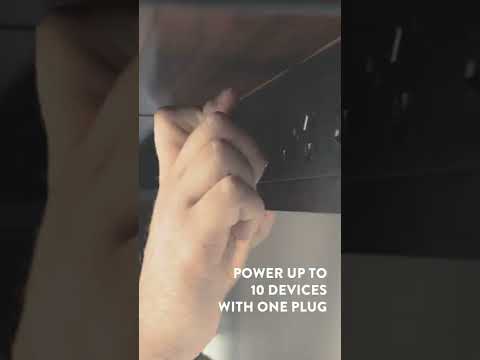
No comments:
Post a Comment