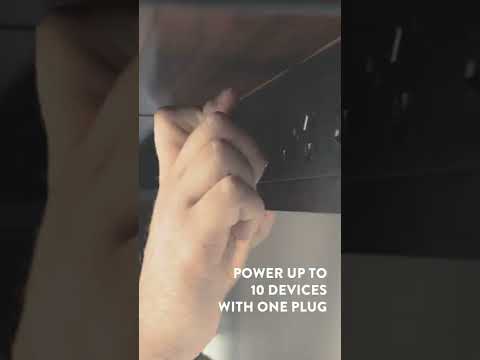Seriously, why do you even need to build your own standing desk? It's a no-brainer, to be sure. You'll get top quality on a shoestring budget and bragging rights with your mates, not to mention the satisfaction that comes with using something you built with your own two hands.
DIY standing desks are ideal if you are looking to save money on your desk requirements and are handy with furniture DIYs. It feels incredibly satisfying to know that you built your very own standing desk. But is it difficult? The answer is: not really. It's not difficult to build your own sit stand desk and turn an existing desk into a brilliant piece of furniture. Start by brainstorming standing desk ideas or look to an IKEA hack for different ideas.

Considerations for a DIY Standing Desk
Before getting into DIY standing desks, there are a few elementary factors that you need to take into account. Considering these issues will further enhance the quality of your DIY standing desk, so definitely take some time to think about these factors before starting on this project.
Cost Factors
Is it cheaper to make your own standing desk? Certainly, you stand to save some moolah when you research ways on creating your own. The first thing you should know about a DIY standing desk is that these standing desks are for those on a budget. One easy way of creating a DIY standing desk is by purchasing a standing desk converter.
If you wish to build a standing desk from scratch, it will end up costing you more than purchasing a basic standing desk converter. The main reason behind this is that you will have to buy a lot of supplies to create your own DIY standing desk. So, if you want cost-efficiency and minimal expenses, another way of having a standing desk is to use a standing desk converter instead.

Ergonomics Factor
Don't forget that professional standing desk manufacturers spend a lot of time and resources in coming up with ergonomic standing desks. They understand how to enhance the user's experience with a standing desk. It's natural that they can offer better comfort and ergonomics, resulting in ideal posture with their standing desks.
This is why it's so important for you to understand the different ergonomics factors associated with DIY standing desk creation. If you think you can live without an ergonomic standing desk or a sitting desk, you can ignore this factor and move onto the next one. But are DIY standing desks by themselves ergonomic? It really depends on your type of DIY desk and how much it allows you to attain perfect posture while working or gaming at your computer. Standing desks in general do promote better posture when used correctly.
Adjustable Height
Adjustable height standing desks are quite popular, and users from different walks of life love the desk height adjustment options. Regardless of whether you want to sit or stand with your adjustable standing desk, you can enjoy flexible options at your fingertips. You will need to ensure that your desk offers height adjustment for different postures. At any time of the day, you can sit or stand with your adjustable standing desk.
Optimal Desk Height
Before diving into desk creation, you need to make sure that you understand proper workplace ergonomics. You will need to read different research studies from scientists and engineers about workplace ergonomics. These will help you identify the core elements of implementing modern building practices.
You should understand the optimal desk height for your standing desk creation, and you can generate plenty of ideas without any issues. First ask yourself, “How tall should a standing desk be?” and move forward with your project. This height will depend upon your own preferences and work requirements.
Problems with Do-It-Yourself (DIY) Standing Desks
DIY standing desks bring a lot of opportunities and benefits to your fingertips. Similarly, there are also a few problems you should know before getting started with sit stand desk ideas. Standing desks can allow you to save money, but you will have to invest a lot of time in the creation of your work space.
If you want to use a coffee table or want to transform your existing desk into a DIY standing desk, you will have to invest resources and time into the creation process. If you're still wondering, “how can I turn my regular desk into a standing desk?” then consider using some of the following ideas to transform your current table into a standing desk instead. Here, we'll discuss the various issues with DIY standing desks.

Lack of Quality and Ergonomics
Creating your own desk does not always mean that your DIY will be on par with a commercial standing desk in terms of quality and research-backed ergonomics, not to mention potential issues with durability.
Trying out a DIY desk for a start and then upgrading to a high-quality standing desk would be a great choice for those who aren't sure a standing desk will work for their needs.
Lack of Stability
Adjustable standing desks are gaining popularity among users. One of the essential factors in determining whether or not it is stable is to test it in various positions. You can adjust the height, place different objects on the desk surface, and conduct testing for stability.
You can create one by yourself, but it may not offer as much stability as a professionally manufactured standing desk. This is why you must ensure that your project is stable and offers durability over a long period of time.
Lack of Adjustment Options
Since you are not a professional standing desk manufacturer, your DIY standing desk may lack plenty of adjustment options that are necessary for an adjustable standing desk. This means that it may go up and down, but it will not be as stable or adjustable as a professional standing desk.

If you want to convert your existing standing desk with the help of a monitor riser, for example, you should know that it will lack maximum adjustability as compared to a professional standing desk. You can also use random books and empty product cartons to raise the desk height according to your requirements. You will need to ensure that the temporary legs are stable and your desk will not fall over. You can also use a smaller IKEA desk on top of your existing desk to raise its height.
Minimal Aesthetics
This is yet another problem with the design as your desk may not look as amazing as a professionally created standing desk design. However, you can also come up with brilliant ideas to maximize its visual aesthetics.
In any case, your DIY adjustable standing desk surface may look a little less polished when compared to a professional standing desk. Try covering the standing desk surface with different paint jobs for a spruced-up desk. It will help boost your home office and workspace aesthetic.
5 DIY Standing Desk Ideas for Your Home and Office
If you want to convert your current desk and try out a sit stand office desk, here are the top 5 DIY standing desk DIYs that we've got. In this article we've shown you the pros and cons, now on to the sit stand desk ideas!
Purchase A Standing Desk Frame
The most reliable way to DIY your own standing desk is to purchase a high-quality stand up desk frame. This will ensure you quality and ergonomics on par with a commercial sit stand desk. Try Desky's range of standing desk frames if you intend to build your own stand up desk.
Raise Your Desk With Everyday Objects
This option offers low-cost risk, and you can save with such DIY solutions. You only need to buy a converter, and you can quickly raise your desk. If you cannot afford a converter, you can also use an empty trash bin or a combination of books to create a stable leg for your standing desk. You can adjust the height of your standing desk according to your preferences.
DIY IKEA Standing Desk Option
Try this option for people who like a good IKEA hack in their lives. Who doesn't love an IKEA idea for standing desks? You will not have to spend more than $22 to quickly turn your existing desk into an elegant standing desk and find a good place to use your laptop or monitor.
This IKEA hack will help you convert your existing desk without raising the height. You can place a smaller desk on top of your existing desk surface and enjoy a high place for your laptop, monitor, or keyboard.
L-Shaped Standing Desk
This is yet another amazing DIY solution if you want to convert your existing desk into a sit stand desk. This allows you maximum mobility and you will not have to spend a lot of money on buying a converter for your table. In addition to this, the wrap-around L-shaped standing desk design looks beautiful and gorgeous.
You can create this standing desk in the corner of your room in an L shape. You can find an equally high chair that can help you achieve optimal eye level for using your standup desk. It is also wider than an ordinary desk, and you can work on multiple projects and items on the desk surface.
Wall-mounted Standing Desk
If you do not want your standup desk to cover any space on your floor, you can enjoy a stand up desk that is mounted on the wall. You can quickly fold this up and enjoy the free space. This is a space-saving DIY solution for people who live in small quarters and areas.
Build A Standing Desk From Scratch
If you want to enjoy the best results for your standing desk design and ideas, you will have to start from scratch. It will help you save, but it will also cost more than other options when you factor in the cost of power tools.
You can start by brainstorming the best design ideas. Use the materials of your choice and start working on your personalized designs. Ultimately, you can also customize it any way you want.
Innovative DIY Standing Desks On Instagram
Instagram is filled with amazing DIY options. You can get a lot of inspirational DIY desk design ideas from Instagram feeds. We have compiled a list of the best sit stand desk ideas for you.
The Ironing Board Standing Desk
If you lack the necessary amount of money to spend on getting a converter or materials for your DIY standing desk, you can use an ironing board for this purpose. One of the benefits of using an ironing board for a standing desk is that you can quickly adjust height according to your preferences.
You can get a clutter-free wide desk space as ironing boards are wider than traditional standing desks. You can get creative with your ironing board and use something to cover up the desk surface while you work on your laptop or monitor. An ironing board is also designed to withstand maximum pressure, so you won't have to suffer any damage to your expensive items.
Used Books for Standup Table Leg
If you want to raise the height of the existing desk, you can use books and create table legs for your desk. You will not have to spend a lot of money on expensive options, and you can save money by using big books to create stable legs for your standing desk.
Empty Product Box
If you have a empty product box lying around, you can use them to turn your existing desk into a powerful standing desk quickly. You can adjust height of this standing desk by adding more product cartons underneath the existing ones. You can look around and find other things that can serve as stable legs or foundation for your standing desk.
Turn Your Regular Desk Into A Standing Desk
There are hundreds of different DIY solutions for your standing up desk ideas. You can use empty product cartons or books lying around to convert your home office desk into a sit stand desk. In addition to this, you can also place a smaller desk on top of your desk to adjust height and get a standing height for yourself for periods of time and encourage yourself to move around instead of sitting all day.
You can use an ironing table or other objects and come up with your own DIY standing desk idea. If you want something professional, try purchasing a professional standing desk frame and mounting your own table top on it. This will allow you to adjust the height of your desk according to your preferences. Chances are, the final choice will depend upon your budget, time and needs.
source https://desky.com.au/blogs/news/diy-standing-desk-ideas